Don’t Panic, Push Power! How to Reset Robot Vacuum Like a Pro
Executive Summary
How to reset a robot vacuum? In the hustle and bustle of daily life, our robot vacuums often encounter glitches or need a fresh start. “Don’t Panic, Push Power! How to Reset Robot Vacuum Like a Pro” offers an insightful guide to troubleshooting and resetting your robot vacuum efficiently. With a blend of practical tips and expert advice, this article demystifies the process, empowering you to take control of your cleaning companion. Whether your robot vacuum is acting up or you simply want to optimize its performance, this guide equips you with the knowledge to handle any reset scenario like a seasoned pro. From understanding common issues to executing the reset process step-by-step, you’ll gain valuable insights to keep your robot vacuum running smoothly. With “Don’t Panic, Push Power! How to Reset Robot Vacuum Like a Pro,” maintaining a clean home becomes not just a chore, but a seamless and stress-free experience.
Learning How to reset Robot Vacuum can be a helpful troubleshooting step if you are experiencing issues with your device. It can help to clear any errors or settings (that may have been changed) and can sometimes resolve issues such as connectivity problems or error messages. It is important to note that the specific steps may vary depending on the model. In this article, we will provide a general guide on how to reset a robot vacuum.
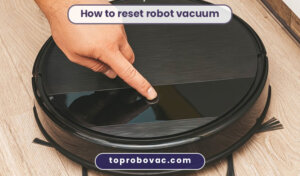
Disconnecting the device from its power source
To disconnect your robot vacuum from its power source, you will need to either unplug it from the wall outlet or remove the battery, depending on the specific model.
Pressing and holding the reset button
You must press and hold the reset button to reset your robot vacuum. The location of the reset button may vary depending on the model, so it is essential to consult your device’s user manual to find out the place of the reset button. The reset button usually lies on the bottom of the device or the side.
Releasing the reset button and reconnecting the device to its power source
After pressing and holding the reset button, you must remove the plug and reconnect your robot vacuum to its power source. It is essential to ensure that the device reconnects to its power source before moving on to the next step in the reset process.

Turning the device on and testing
Once you have completed the reset process and reconnected your robot vacuum to its power source, you will need to turn the device on and test it to see if it was successful. Press the power button or use the remote control, depending on the specific model. The reset was successful if the device functions normally again.
Consult the user manual for specific instructions
It is essential to consult your device’s user manual for specific instructions on resetting it, as the steps may vary depending on the model. The user manual will provide detailed information on locating the reset button and disconnecting and reconnecting the device to its power source.
Conclusion
In conclusion, resetting a robot vacuum can be a helpful troubleshooting step if your vacuum is not functioning correctly. By following the steps outlined in this guide, you can reset your robot vacuum and restore it to its original factory settings. It can help to resolve a wide range of issues, including problems with navigation, cleaning performance, and connectivity. Before attempting to reset your robot vacuum, make sure to check the user manual for specific instructions. Additionally, regularly clean and maintain your vacuum to keep it in good working order.
Frequently Asked Questions
Q. What should I do if I can’t find the reset button on my robot vacuum?
If you are having trouble locating the reset button on your robot vacuum, you should consult your device’s user manual for specific instructions. The manual should provide information on the location of the reset button.
Q. Can resetting my robot vacuum delete any saved data or settings?
Resetting your robot vacuum may clear any saved data or settings, depending on the specific model. You should consult your device’s user manual for information on what will be affected by the reset process.
Q. Will resetting my robot vacuum void the warranty?
Resetting your robot vacuum should not void the warranty unless the reset process causes damage to the device. However, you should consult your device’s user manual or contact the manufacturer for information on the specific terms of the warranty.
Q. Can I reset my robot vacuum if it is not functioning correctly?
Resetting your robot vacuum can be a helpful troubleshooting step if the device is not functioning correctly. It may help to clear any errors or settings that may have been changed and can sometimes resolve issues.





