Ultimate Guide: How to Reset Your Shark Robot Vacuum
Executive Summary
Resetting your Shark Robot Vacuum is crucial for maintaining optimal performance and functionality. In this comprehensive guide, we provide you with the ultimate steps to reset your Shark Robot Vacuum effectively. Whether you’re troubleshooting issues or simply looking to refresh its settings, our guide offers clear and concise instructions to ensure a seamless reset process. From identifying common issues to executing the reset procedure step-by-step, we cover everything you need to know to get your Shark Robot Vacuum back on track. With our expert tips and insights, you’ll be able to troubleshoot any issues with confidence and maximize the performance of your vacuum cleaner. Whether you’re a novice user or a seasoned Shark Robot Vacuum owner, our guide equips you with the knowledge and tools necessary to reset your device effortlessly. Say goodbye to technical glitches and hello to a cleaner, more efficient home environment with our comprehensive reset guide.
Resetting can help fix any issues or errors preventing it from functioning wrongly. It can also be used to restore the vacuum’s factory settings. Following a few simple steps, you can easily reset your Shark robot vacuum and get it back to working like new.

Resetting a Shark robot vacuum can be a helpful troubleshooting step if you’re experiencing issues with your device. Whether it’s not functioning correctly, getting stuck, or simply not responding to commands, resetting can often help resolve these problems and get your vacuum back to working correctly. Here’s a step-by-step guide on how to reset your Shark robot vacuum:
Step 1.
Locate the reset button on your vacuum. It is usually a tiny, recessed button on the underside of the vacuum near the wheels or brush roll.
Step 2.
Please turn off the vacuum and unplug it from the outlet.
Step 3.
Press and hold the reset button for 10 seconds. You may need to use a paperclip or similar object to press the button, as it is often recessed.
After 10 seconds, release the reset button and plug the vacuum back in.
Make sure you hold the reset button for the full 10 seconds. It is usually the required time for the reset to be effective. If you release the button too soon, the reset may not occur.
Step 4.
Turn the vacuum on and see if the reset was successful. If the vacuum is functioning correctly, you should be good to go. If not, try resetting the vacuum or check for other issues causing problems.
Step 5.
It’s worth noting that resetting your Shark robot vacuum will erase any saved data, such as maps and schedules, so you’ll need to set these up again after the reset. However, this is often a quick and easy way to troubleshoot issues with your device.
What to do if the problem is not solved
If you’re still having problems with your Shark robot vacuum after resetting it, there are a few other things you can try:
Check the battery
If it is low or not adequately charged, it can cause issues with your vacuum’s performance. Ensure the battery is fully charged, and try resetting the vacuum again.
Check for debris
If debris blocks the vacuum’s sensors or wheels, it may not function properly. Carefully inspect the vacuum and remove any trash you find.
Check for firmware updates
Shark occasionally releases updates for their robot vacuums to improve performance and fix issues. Check the Shark website to see if there are any available updates for your model.
Contact Shark customer service
If you’ve tried all of the above and are still having issues, it may be time to contact Shark customer service for further assistance. They can help troubleshoot any remaining issues and provide guidance on how to resolve them.
Navigation Type Problems
If you’re experiencing issues with your Shark robot vacuum’s navigation or cleaning performance, it’s worth checking the sensors and brushes. Ensure the sensors are clean and debris-free and check the brushes for any tangles or damage.
If you’ve recently moved your Shark robot vacuum or made any changes to your home’s layout, it may be necessary to reset the vacuum’s map. It can help the vacuum navigate more effectively and avoid obstacles or areas it shouldn’t be going.
More Tips
Here are a few more tips for maintaining and troubleshooting your Shark robot vacuum:
Regularly empty the dustbin
Empty the dustbin of the Shark robot vacuum regularly. It will help prevent the vacuum from getting clogged and ensure it has plenty of room to pick up dirt and debris.
Clean the filters
The filters become clogged over time, impacting its performance. Make sure to regularly clean the filters to keep your vacuum running at its best.

Keep the sensors clean.
The sensors are responsible for helping it navigate and avoid obstacles. Make sure to keep these sensors clean and free of debris to ensure that your vacuum can move around your home effectively.
Check the brushes
The brushes can become tangled or damaged over time, impacting its cleaning performance. Make sure to regularly check the brushes and remove any tangles or debris to keep your vacuum working correctly.
Please refrain from using your Shark robot vacuum on wet surfaces
While some Shark models are for wet cleaning, using your vacuum on wet surfaces is generally not a good idea. It can cause the vacuum to malfunction or become damaged.
Please avoid using your Shark robot vacuum on stairs
Do not use Shark robot vacuums on stairs, as this can cause them to become stuck or damaged. If you need to clean stairs, it’s best to use a traditional upright or handheld vacuum.
Pros and Cons
Pros of resetting a Shark robot vacuum include:
- Fixing errors or issues that may be preventing the vacuum from functioning properly.
- Restoring the vacuum’s factory settings, which can help improve its performance.
- Clearing any stored data or preferences that may be causing the vacuum to malfunction.
Cons of resetting a Shark robot vacuum include:
- The reset process may take some time to complete, which can be inconvenient.
- Any stored data or preferences, such as scheduled cleaning times, will be lost and need to be re-entered.
- Resetting the vacuum may not fix the issue if it is a hardware malfunction.
Conclusion
In conclusion, resetting a Shark robot vacuum can help resolve various issues and restore its factory settings. However, it is essential to consider the potential downsides of resetting, such as the loss of stored data or preferences, and that it may not fix a hardware malfunction. Therefore, before resetting your Shark robot vacuum, it is recommended to troubleshoot the problem and consult the user manual for guidance. Resetting the vacuum is a last resort option, and one should always consult the user manual before performing a reset.
Frequently Asked Questions
Q. What is the purpose of resetting a Shark robot vacuum?
Resetting a Shark robot vacuum can help fix errors or issues that may be preventing it from functioning properly. It can also be used to restore the vacuum’s factory settings, which can help improve its performance.
Q. How do I reset my Shark robot vacuum?
The steps to reset your Shark robot vacuum may vary depending on the specific model. Consult your vacuum’s user manual for specific instructions. Generally, to reset the vacuum, press and hold the “Clean” button on the vacuum for at least 15 seconds, release the button and wait for the vacuum to complete its resetting process, which may take a few minutes; once the reset is complete, the vacuum will automatically power off. Press the power button to turn the vacuum back on and begin using it as usual.
Q. Will resetting my Shark robot vacuum fix all problems?
Resetting the vacuum may fix some problems but it may not fix a hardware malfunction. It’s important to troubleshoot the problem before performing a reset and consult the user manual for guidance.
Q. Will resetting my Shark robot vacuum delete all the stored data or preferences?
Yes, resetting the vacuum will delete all stored data or preferences and will need to be re-entered once the reset is complete.
Q. Is it safe to reset my Shark robot vacuum?
Yes, it is safe to reset your Shark robot vacuum. However, it’s essential to refer to the user manual for specific instructions and troubleshoot the problem before resetting.
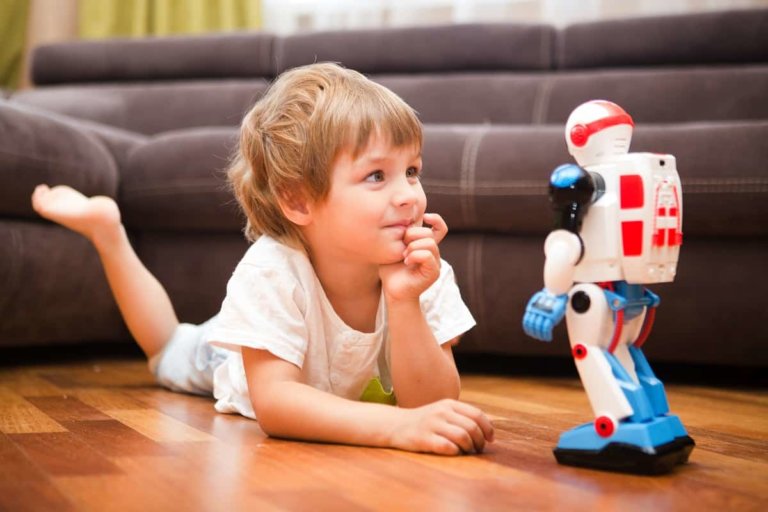





2 Comments